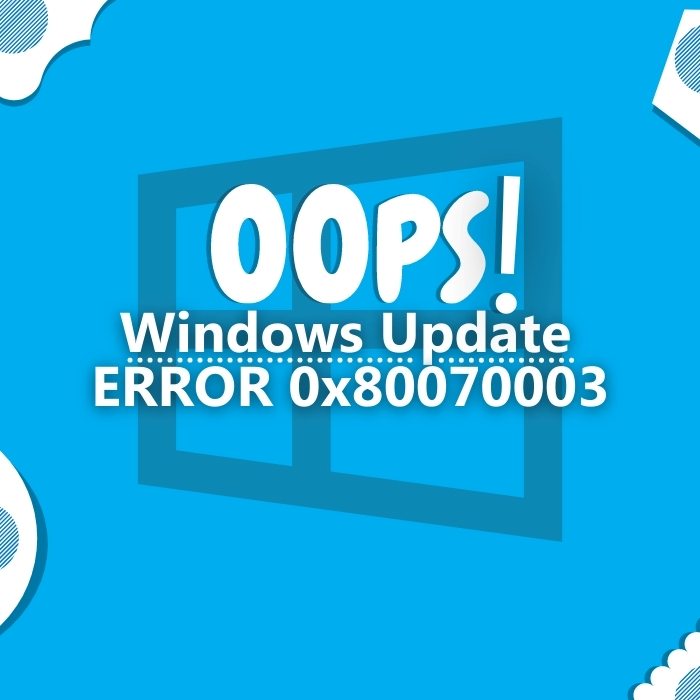What Is Windows 10 S Mode and Is It Worth It?
With Windows 10 in S mode, you get a Windows experience optimized for safety and speed without sacrificing the familiarity you’ve come to expect from Microsoft. Only applications downloaded from the Microsoft Windows Store are enabled, and users must have Microsoft Edge installed to carry out secure web browsing.

With the introduction of S mode, Microsoft is attempting to compete in two segments now led by Chromebooks: those students and large businesses with many machines to administer.
Both enterprises and schools have similar hardware requirements: they must provide many devices to many users, lock them down to prevent malware infections or the loss of a machine containing confidential information, and be affordable.

- Your machine is currently running Windows 10
- Fortect is compatible with your operating system.
Recommended: To repair Windows Errors, use this software package; Fortect System Repair. This repair tool has been proven to identify and fix these errors and other Windows problems with very high efficiency.

- 100% safe as confirmed by Norton.
- Only your system and hardware are evaluated.
The S mode interface, which most computers have used at least once in their life, was created to meet such needs. Although Windows 10 S mode has a similar appearance and feels to Windows 10 Enterprise, Pro, and Home, it enables administrators to monitor users more closely.
Windows 10 in S mode is also optimized to work smoothly on less powerful computers, making it more cost-effective for businesses and educational institutions to deploy Computers to users who need little more than access to office programs and the internet.
Windows 10 S Mode Features
Windows 10 S Mode “delivers reliable performance and quality,” according to Microsoft. The Windows 10 S Mode provides several advantages, including accelerated boot speeds, enhanced performance, enhanced security, and other benefits.
Better Security Features
Windows 10 S Mode can only install apps that have been validated as being suitable for use in the Microsoft Store. Additionally, Windows 10 S Mode can run your tailored enterprise applications, so long as they are managed and published through the Microsoft Store Apps for Business.
Secured Experience for Multiple Users
When using Windows 10 Pro in S mode, it is possible to run various Windows apps according to the user while maintaining the privacy and safety of these identities and their data.
Easy to Upgrade
Upgrading from Windows 10 Pro running in S mode to Windows 10 Enterprise running in S mode is a straightforward process that enables access to additional security, administration, and analytics tools.
Due to the operating system’s built-in Code integrity policy, unsigned or incorrectly signed binaries cannot run in Windows 10 S Mode. Using incompatible binaries while customizing a production or lab image could be required. This necessitates the usage of a specialized mode within the S mode, known as the manufacturing mode. This can be done by adding a simple Windows registry key in an offline image.
Who It Is For

With the introduction of S mode, Microsoft is attempting to contend in two markets now dominated by Chromebooks: students and large businesses with many computers to administer.
Both corporations and educational institutions have similar hardware requirements: they must provide many devices to many users, lock them down to prevent malware infections or the loss of a device containing confidential information, and be affordable.
S mode was developed to fulfill these demands while retaining the recognizable user interface that most people who use computers have interacted with at some point in their life. Although customers won’t notice any differences between Windows 10 S mode and regular Windows 10 operating systems, administrators will appreciate its added control.
The S mode of Windows 10 is optimized to function smoothly on older computers that barely qualify for the minimum Windows specifications, making it possible for companies and educational institutions to deploy computers to users who need little more than access to office software and the internet at a lesser cost than ever before.
Windows 10 S Mode Pros and Cons
Just like any other product, the Windows 10 S Mode is not perfect. This part of the article will discuss the pros and cons of using Windows 10 in S Mode.

Pros
Superior Security – Windows 10 in S mode is safer because you can only download apps from the Microsoft Store. You can compare it to the Chrome OS Web Store, the Google Play Store, or App Store in that you need to go there to obtain programs for your device; this indicates that either Google, Apple, or Microsoft has verified the app and determined that it is safe and effective to use.
According to Microsoft, the only antivirus software proven to be functional with Windows 10 in S mode is the one that comes with it: the Windows Defender Security Center.
Offers Longer Battery Life – Microsoft claims that devices running on Windows S Mode will have longer battery life. Considering that it will have fewer programs and background processes, it is easy to believe them.
Works on Low-Spec Machines – Windows 10 S works effectively on a machine with simpler hardware. We have seen systems with a storage capacity of 32 GB eMMC or 64 GB hard disc for approximately $200. Because of this, Windows 10 S, known for being safe and fast, is more accessible for most people.
Vast Option of Apps Available in the Microsoft Store – There wasn’t much available on the Microsoft Store for S Mode at launch. There are many apps available right now. You may find various free and paid applications to download from the Microsoft Store. These applications cover various categories, including productivity and entertainment. Knowing that you must have a Microsoft Account to access the store is essential.
Cons
Various drawbacks to Windows 10 S Mode Operating System may make you want to disable it. You will be limited to using Bing as your default search engine and Microsoft Edge as your default web browser. Also prohibited are any third-party applications and various accessories and configuration tools.
Limited Usability – The enhanced security of Windows 10’s S mode comes at a price. As mentioned earlier, only the Microsoft Store software can be installed. At first sight, this might not seem like a dealbreaker, since the apps you need are probably already in the Microsoft Store. However, a lot must be downloaded from other sources to use. Adobe apps, non-Microsoft video conferencing apps, and third-party antivirus programs are not included in S mode.
Web browsers are included, which many people think is a deal-breaker. S Mode users are stuck using Microsoft Edge as their default browser, as other web browsers such as Google Chrome or Mozilla Firefox can’t be used in Windows S Mode.
Limited Support for Accessories and Peripherals – You can only use specific computer accessories in S mode, including wireless mice, cameras, and printers. The official website for Microsoft contains a list of all the devices compatible with the S mode setting.
Limited Customizability – Window the S Mode enabled, you will be restricted from accessing the Registry Editor, PowerShell, or even the Command Prompt. None of these options can be found even in the Windows Settings window.
How to Enable Windows 10 S Mode
The Original Equipment Manufacturer (OEM) of some devices will preinstall Windows 10 in S mode on such devices before they ship. There’s no button to press or flick to enable switch mode, and S Mode is preinstalled on devices.
Although this is the case, if you accidentally upgraded to a regular Windows Operating System and want to switch back to S Mode, you will have to undergo a complicated process. If you’re keen on doing this, follow these steps:
Prerequisites
- A USB Flash Drive with at least 16GB
Download Recovery Image File
- Go to Microsoft’s download page, where you can download the Recovery Image file.
- Select your Microsoft Surface laptop model and key in your Serial Number.

- Follow the download and installation process.
Frequently Asked Questions
Does Windows 10 S Mode have Windows Update?
Yes, it does. However, the updates are limited to whatever essential programs and applications it supports. Unlike its counterpart, it will not update third-party applications and device drivers.
Can I Upgrade to Windows 10 Pro from S Mode?
You can upgrade to Windows 10 Pro by downloading it from the Windows Store, and it can be acquired and paid for via the Windows Store. Type “Windows 10 Pro” into the Windows Store’s search bar to know more or make the upgrade.
After upgrading to Windows 10 Pro, you need a system reset to revert to using Windows 10 in S mode.
How can I exit Windows 10 S Mode?
Click the Windows logo in the bottom-left corner of your desktop to access Settings, choose Update & Security, and finally, Activation. Choose the Go to the Store link after seeing the section labeled “Switch to Windows 10 Home or Switch to Windows 10 Pro.” Select the Get button to replace it in the new window that shows in the Microsoft Store.
Where can I find the Windows edition of my computer?
Click the start button or the Windows button in the lower-left corner of your desktop. Select settings and click the “About” option. You should see most of the essential information about your computer.