
Free Fire for PC Full Installation Guide
Free Fire is a survival shooter game from Garena International that promises a fun experience to battle royale fans. In each round, 50 players will be gunning for each other for ten intense minutes on a remote island until only one player is standing.
Players can choose their strategic starting points by gliding with their parachutes. In Free Fire, you can drive various vehicles, explore the map, or be unseen by other players by hiding in the wild or staying under rifts and tall grasses. Whether you ambush or snipe, the game’s ultimate goal is to stay alive for as long as possible.
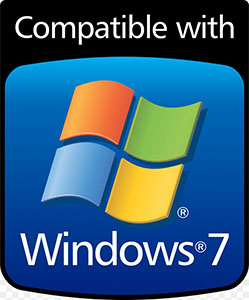
- Your machine is currently running Windows 7
- Fortect is compatible with your operating system.
Recommended: To repair Windows Errors, use this software package; Fortect System Repair. This repair tool has been proven to identify and fix these errors and other Windows problems with very high efficiency.

- 100% safe as confirmed by Norton.
- Only your system and hardware are evaluated.
Free Fire Short Summary
Battle Royal Gameplay
Go all out against 49 other players for 10 minutes and be the last player standing.
Intense Third-Party Shooter
Find weapons, stay in the safe zone, loot your opponents, and survive. To gain an advantage over other players, go for legendary airdrops while avoiding airstrikes.
Smooth Graphics
Free Fire offers an enjoyable gaming experience with its butter-smooth graphics and customizable controls. They offer the best shooter survival experience on the mobile platform.
Squad vs. Squad
Get your squad up and go against other teams. Free Fire features a 4 vs. 4 game mode available any time of the day. The key to winning is managing your funds, buying the right weapons, and beating the enemy squad.

Although the game sounds fun and promising, unfortunately, it is only available for iOS and Android devices. But there’s a workaround. If you want to experience playing Free Fire for PC, you can install the BlueStacks Android emulator on your computer.
What is BlueStacks?
BlueStacks is a free Android emulator for your PC, which creates an ADV or Android Virtual Device. With BlueStacks, you can download, install and run Android applications on any Windows or Mac OS device. You can use BlueStacks just like a regular Android device but on your PC.
Why Play Free Fire for PC
There are hundreds of reasons to try playing Free Fire for PC through an Android Emulator. Here are the top 3 reasons why:
- You can play on a bigger screen.
- With keyboard and mouse controls, you can be more accurate with your shots.
- Most computers are more powerful than smartphones. In this case, you experience fewer lags giving you a massive advantage over mobile users.
BlueStacks System Requirements
To be able to install and launch BlueStacks on your computer, it will need to meet the minimum system requirements.
BlueStacks Minimum System Requirements:
- Operating System: Windows 7 or above
- Processor: AMD or Intel Processor
- RAM (Memory): Your computer should have at least 4GB of RAM
- Storage: At least 5GB of free Disk Space
- An administrator should be logged into the PC
- Updated Graphics Card drivers
With these specifications, you can have a decent gaming experience. However, if you want to enjoy the full gaming experience, your computer should reach or exceed BlueStacks’ recommended system specification.
BlueStacks Recommended System Requirements:
- OS: Microsoft Windows 10
- Processor: Intel or AMD Multi-Core Processor with Single Thread benchmark score > 1000.
- Graphics: Intel/Nvidia/ATI, Onboard or Discrete controller with benchmark score >= 750.
- Please ensure Virtualization is enabled on your PC/Laptop.
- RAM: 8GB or higher
- Storage: SSD (or Fusion/Hybrid Drives)
- Internet: Broadband connection to access games, accounts, and related content.
- Up-to-date graphics drivers from Microsoft or the chipset vendor.
If your computer meets BlueStacks’ system requirements, let’s discuss how to install BlueStacks on your computer.
Downloading and Installing the BlueStacks Android Emulator
Step 1: Using your preferred web browser, go to the official website of BlueStacks by clicking here. Click on “Download BlueStacks” to download the file installer.

Step 2: Once the download is complete, double-click on the file to open it and click “Install Now.”

Step 3: Once BlueStacks has been successfully installed, it will automatically launch and add the MX Player icon on the homepage. Click on the icon, and you can start using Free Fire for PC.
Installing Free Fire for PC
Now that BlueStacks is already installed on your computer, we will go through the two methods you can perform to install Free Fire for your PC.
First Method – Install Free Fire via the Play Store
You may already be familiar with these steps, as they are the same as downloading and installing applications on your mobile phone.
Step 1: Launch the BlueStacks app on your computer and click on the Play Store.

Step 2: Complete the sign-in process.

Step 3: Search for Free Fire in the Play Store and click on “Install”

Step 4: Once Free Fire has been successfully installed, the Free Fire app icon will be automatically added to the BlueStacks homepage. You can now start playing Free for PC.
Second Method – Install Free Fire through an APK File Installer
In this method, you will directly install Free Fire on BlueStacks without going through the Play Store.
Step 1: Download the Free Fire APK installer by clicking here and clicking on “Play Garena Free Fire.”

Step 2: Once the download is complete, click on the APK file, which will automatically install Free Fire for PC on BlueStacks. After the installation, the Free Fire app icon will be automatically added to the homepage, and you can now start playing Free Fire for PC.

Final Words
Now that Free Fire for PC is installed, you can play on a bigger screen and enjoy the advantage of playing it on a computer. If you think your squad should play Free Fire for PC, then go ahead and share this with them and start fragging enemy squads.




