
UC Browser PC Download
Why Download UC Browser to Your PC?
UC Browser is a complex browser initially designed for Android devices only. It has a Windows version based on Chromium and maintains its prior vital features. UC Browser for PC is compatible with most shared web standards and fast processing data, and it is supported by many other features that make this browser a strong competitor to the rest.
Recommended: To easily install drivers automatically, use the tool below.
How to Download UC Browser?
You can purchase the app through sites like filehorse.com and en.uptodown.com. The only requirements are having Windows 7,8, or 10. You should be able to use any browser, such as Firefox or Edge, to download the UC Browser App.
The only “specific” requirements are that your system has a 1GHz Processor, 700 MB RAM, local GPU, and 200 MB HDD space.

Once you’re on the website (in this case, File Horse) offering you a UC web Browser download, click the option that says free download. Secondly, the next step presented to you is to connect the new file at the bottom left-hand of your screen. Clicking on that should allow you to see the UC Browser download in your folder.


The new file should include the UC Browser logo, the app name, and its latest version. The next time you visit your other browsers on your operating system, like Chrome, you may be presented with the option to set UC Browser as your primary browser.

Before acknowledging the option, look thoroughly for anything that mentions price. The UC Browser for PC app is a free-to-use platform, like most other browsers you may have used.
If you enter a website that says you need to pay for these download files, it is 100% a scam, and you should exit that website immediately.
What are UC Browser’s Unique Features?
UC web Browser compresses data and instantly provides users quick access to modern websites such as YouTube and Facebook icons. For any web pages you’d like to visit daily, UC Browser will offer you customizable speed dials that will appear as round icons on your home search page.
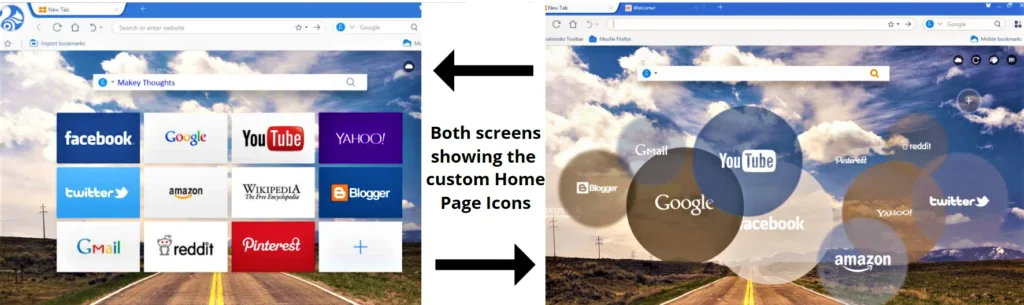
Enabled Cloud acceleration lets you quickly sync all open tabs and bookmarks without major or minor lag. Other unique features include effortlessly browsing your favorite websites with multiple accounts available while having a relatively short load time with all images and videos.

UC Browser operates and runs much like Chrome extensions, except that it doesn’t have a built-in PDF viewer and Flash player. However, it contains an Ad Blocker functionality, which helps prevent users from seeing irritating ads in many different forms within your internet browser, and a “smart file manager.”
You might also like: iLovePDF Review and How to Guide

Most popular internet browsers try their best to enable users to visit web pages Ad free. Still, only a few (Like UC web Browser) earn multiple forms of credit through forums and online videos.
Another tool is incognito mode allows you to browse multiple windows, access any other app, and download videos without tracking your history. This mod has a simple on-and-off option in the settings while using UC Browser.
Night mode enables automation that may adjust the optical settings on your lap desk top screening and alarms that remind you of your sleep schedule as you work.
Does UC Browser Affect Network Speed?
The data compression technology that backs up UC Browser renders it a front-runner in speed and ability to save data safely. This platform doesn’t come with pointless add-ons or files that would potentially take up space and harm your network condition, and it doesn’t require you to visit any malicious related windows or sites to download the app for your PC.
Does it Matter What Operating Systems I Use?
The only operating systems you can access and download UC Browser are Windows 7 or higher (or Windows XP) and Android Devices.
The only way to better prepare your devices before downloading software or applications is to ensure everything is fully updated. This allows a higher probability of a simple interface upon installation.
Your operating system will also not hinder how UC web Browser processes data, whether it involves data saving, applying to add-ons, or working on internet explorer kernels. The latest version runs best on all systems if a fully updated platform is used.
UC Browser on Windows PC vs. Android Cellular

The fact is that you really can’t compare the two. Was that answer may be, underwhelming? Here’s why the variables between the two operating systems are very different regarding how the browser is connected to the network.
Your desktop is not only dependent on the UC Browser being used, but other things as well, like WIFI and Lan cables, and the desktop is updated regularly. Cellphones, while being edited, generally update all network features simultaneously. Adding to that, cell phones also have to rely on their cellular data traffic to perform.
UC Browser to Google Chrome

Google Chrome is one of the largest and most recognized browsers in today’s network. So why would people still look for or even consider any other browser?
Every browser is unique, whether it comes to the user’s personal preferences or even how the content is organized. Many people that have continually used UC Browser have noted and have run their proven tests that, in some cases, UC Browser was able to compress more data faster than Chrome.
Is UC Browser safe for PC?
UC Browser free download is a secure platform to install to your PC. Its ad-block functionality blocks unwanted ads and helps prevent you from clicking on pop-ups with links to malicious websites.
Is UC Browser a virus?
Created by an official Chinese web company, UCweb, UC web Browser for PC is a 100% legitimate internet browser accessible for all users and future versions of Windows. It smoothly operates with the ability to quickly cloud sync your information while keeping encryption intact, steering clear of malicious file corruption.
How can I use UC Browser on my PC?
After downloading from your current internet browser, assuming that you’re using Windows 7+, you should be able to activate your intelligent file manager and select UC Browser PC for free. Once you choose it, it will ask if you’d like to set UC as your primary browser, then click “install.”
Once that is finished, you will be able to experience UC, its unique feature speeds, and its ability to provide quick and custom bookmarks to your favorite websites.




