
OBS Studio Review – How to Use Open Broadcaster Software
The first thing to know is Open Broadcaster Software or OBS. It is a free open source live video production software that can live stream and record video and audio. OBS is supported by a large community of developers around the world.

What is OBS used for?
OBS Studio is a free and open source that can be used for live video recording, production, live streaming, and editing an unlimited number of videos.
Tools and configuration options to adjust details like images, real-time capture and the ability to duplicate existing downloads on any capture card gives you complete control of your OBS project.
- You Might Also Like: DU Recorder for Windows
What to know before Installing OBS
When you first download and install OBS, the auto-configuration wizard (ACW) will ask you if you would like to optimize the software for recording or live streaming because it contains the ability to adjust many different and customizable transitions (like audio adjustments and video recording) into a live video production environment.

OBS also supports many plugins, which can extend its functionality to include features such as VST plugin support and stream deck controls.
Download Instructions
For starters, you can download OBS Studio for free at obsproject.com. This software is available for download on Windows (8.1, 10 & 11), Mac (10.13 and newer), and Linux computer systems.

From the landing page, you will see the options in the top right-click “Download.” From there, the image above shows you will be presented with three operating systems; figure out which is on your device, and click “Download installer.”
Is OBS Studio Safe to Use?
Because this is open-source software, the programming code is open for anyone who desires to view or optimize it; that way, anybody can see how everything is operating and being tracked.
Other OBS contributors immediately review any significant or minor changes that are made; that way, there are absolutely no malicious actions added. That being said, the safest way to download OBS studio is directly from their website, which will upload its user with the latest possible version free of malware.
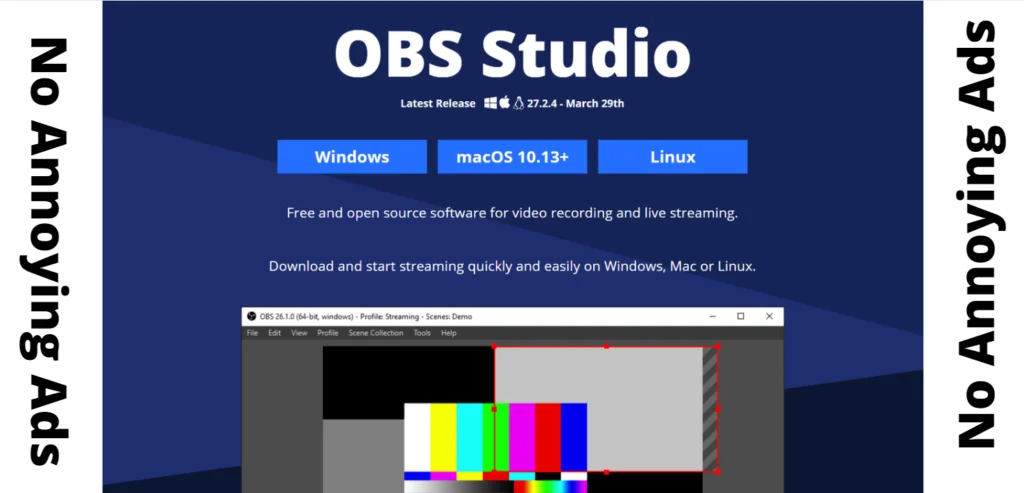
Another important note is that OBS does not contain advertisements or unwanted adware, so if you’ve been asked to pay for this particular software, it is 100% a scam and should be refunded immediately.
What is an OBS Plug-In?
OBS Plug-Ins optimize the functionality and quality of OBS Studio by adding custom encoding written to do specific tasks.

One of the most well-known plugins supports NDI, an IP video production protocol for custom transitions. Another popular code is Virtual Cam, which allows the user to control any video inside of OBS and enables it to input another camera via a virtual webcam source when streaming.
A great example of using Virtual Cam is when users apply it to video recording and live streams to multiple platforms such as Zoom, Facebook, Twitch, Skype, and YouTube.

How Can I Add Cameras and Audio Mixer to OBS?
Anyone with experience with a streamlined settings panel (or Studio Mode) for their video sources knows that this part involves significant details; fortunately, this information is summarized into the key fundamentals.
OBS studio compacts all visual streams and audio recordings into the ” scenes tool.” With this tool, you can create scenes with various settings, providing you with new sources for the screen.


The image above shows the initial options for the user and their Video Capture Cards. These basic edits allow you to rename the device used and adjust the file’s resolution. Sometimes, you will be asked to make minor adjustments to the properties before adding the particular source to the final production.


The audio adjustments in the image above can be found in the settings menu tab in the top left-hand of the screen. The audio configuration options give you multiple sources that will allow you to preset properties for future videos or even existing ones.
You should see a tab for bitrate in the section for Output, located right above the last option. This enables you to set up the quality of your recording. Before adjustments are made, the bitrate is typically 2500 KBPS (Kilobits per second).
Thankfully for the free-to-view forums, many developers and users support the notion that you should raise the KBPS to 10,000 to achieve superior quality for media streaming.
Once you have your own OBS project set up, you can start recording and live streaming with options of “Start streaming,” “Stop Recording,” and “Studio Mode.” All these options are located in the bottom right-hand corner of the screen.

Whether you’re watching a playback of your OBS project or simply looking at the data live, you are presented with an Intuitive Audio Mixer in the bottom middle of the screen. This enables the user the support to adjust noise suppression, the noise gate, and other audio properties effortlessly.
A prime example of the Mixer being used is when you record yourself for YouTube streams, the Audio Mixer will fluctuate, allowing you to see the sound wavelengths. Many users will have multiple browser windows running or set up a Streamlabs desktop to capture the data of all the live tools at their disposal.
How Can I Learn More about OBS Studio?
Between the Blog and Forum options in the top right hand of the homepage, they provide you with a Help option. Again, on top of this being an open source software, they allow you to view Discord chats, Feedback, Plug-Ins, and Developer Docs which presents you with developer documentation on OBS studio and information on its powerful API.

The FAQ section gives the user complete answers to the most common issues users have had with the software.
Does my Operating System make any impact on OBS?
Your operating system or even browser source has no significant effect on the quality of your overall streaming projects. When using OBS studio, there has never been a filed report of any specific Mac, Windows, or Linux system negatively processing anybody’s content or game capture.
Besides the tools at hand from the free and open-source software, the only other significant variables are your hardware, such as cameras and microphones.
- See Also: How to Use KineMaster on Your PC
The OBS Studio Blog and Forums
The Blog and Forums date back clear to 2017. Both offer a lot of feedback and tips for brand-new users to OBS. Usually, when people find an odd question they can’t find in the help guide, they have a high probability that another user has encountered that before and mentioned it in the forums.



