
A Complete Guide to Installing TorrDroid for PC
TorrDroid is an Android application that is similar to uTorrent. On top of being a torrent downloader, it also functions as a search engine, just like Google. By combining these two features, TorrDroid makes it easier for users to search and download torrent files. When you search for a torrent file in TorrDroid, the nearest file to the search term will be presented and ready to be downloaded.
Recommended: To easily install drivers automatically, use the tool below.
To make it a safe environment for its users, TorrDroid strives to show safe results to download. Although TorrDroid tries its best to deliver the best torrent files per the user’s search, it is still the user’s discretion on what files to download.

TorrDroid Features
Although the features of TorrDroid are at par with uTorrent for PC, unfortunately, it is only available for Android devices. However, you don’t have to worry, as there are ways to install TorrDroid on a Windows computer. But before we discuss how you can go about that, let’s discuss the other features of TorrDroid.
Features:
- Download torrent files without using the app’s built-in search engine or manually searching for them.
- Directly open torrent files from the Android file system in the app.
- Directly open magnet and .torrent file links in the app.
- High-speed torrent files download (No restriction.)
- DHT, LSD, UPnP, and NAT-PMP are all supported.
- It allows you to choose which files you want to download from a torrent.
- It supports sequential download, allowing you to watch videos before they finish downloading.
- Allows you to set download and upload thresholds.
- Allows magnet links to be shared.
- Multiple downloads at the same time.
- If you prefer, you can only download it over Wi-Fi.
- As needed, download to internal or external memory.
- Once the torrent search is started, there is no need to monitor it. If and when a Torrent is available, it will be downloaded.
- Downloads are queued automatically if there isn’t enough RAM available.
- Monitor each download status in notifications.
- Directly view, open, and delete downloaded files from the app.
- In-built file browser for transferring, copying, removing, and file sharing.
What You Need to Install TorrDroid on a PC
Just as mentioned, although TorrDroid is only natively supported on Android devices, there are ways that you can do to install it on your PC. The most important tool you need on your computer is an Android emulator such as BlueStacks.

- Your machine is currently running Windows 10
- Fortect is compatible with your operating system.
Recommended: To repair Windows Errors, use this software package; Fortect System Repair. This repair tool has been proven to identify and fix these errors and other Windows problems with very high efficiency.

- 100% safe as confirmed by Norton.
- Only your system and hardware are evaluated.
BlueStacks is an application that you install on your computer. It acts as your Android device on your computer, letting you install any applications available in Android. This is where you install TorrDroid for Android, and any files you download will be available on your computer since BlueStacks shares the storage with your Windows PC.
One thing to keep in mind when downloading BlueStacks, though, is that your computer should at least meet the minimum system requirements. Check the details below to see if your computer can handle BlueStacks.
- Operating System: Windows 7 or above.
- Processor: AMD or Intel Processor.
- RAM (Memory): Your computer should have at least 4GB of RAM.
- Storage: At least 5GB of free Disk Space.
- An administrator should be logged into the PC.
- Updated Graphics Card drivers.
The above system requirements are your computer’s basic specifications to install BlueStack. Still, your computer should have the recommended system requirements if you want to use BlueStacks for more extensive tasks. Here’s the list of the recommended system requirements for BlueStacks.
- OS: Microsoft Windows 10.
- Processor: Intel or AMD Multi-Core Processor with Single Thread benchmark score > 1000.
- Graphics: Intel/Nvidia/ATI, Onboard or Discrete controller with benchmark score >= 750.
- Please ensure Virtualization is enabled on your PC/Laptop.
- RAM: 8GB or higher.
- Storage: SSD (or Fusion/Hybrid Drives.)
- Internet: Broadband connection to access games, accounts, and related content.
- Up-to-date graphics drivers from Microsoft or the chipset vendor.
If your computer meets any of the above system requirements, let us now move on to our guide on installing BlueStacks App Player on your computer.
Installing BlueStacks App Player
Step 1: Open your preferred internet browser and go to the official website of BlueStacks. Click on “Download BlueStacks” to download the APK file installer on the homepage.

Step 2: Once the download is complete, double-click on the file to open it and click “Install Now.”

Step 3: Once BlueStacks has been installed, it will automatically launch and bring you to its homepage. You can now use it to install any Android application.
Installing TorrDroid for PC
After successfully installing BlueStacks on your computer, you can start downloading and installing TorrDroid. There are two ways to complete this. In the first one, you will need to sign in to your Google Play Store account and download TorrDroid through it. The second method is through downloading the APK file installer.
The second method is faster yet riskier since there is no legitimate source where you can download the APK file. If you choose the second method, you must install the APK file carefully. Let’s proceed with installing TorrDroid for PC.
First Method – Download and Install TorrDroid for PC Through the Google Play Store
Downloading and installing TorrDroid for PC on BlueStacks is the same method as downloading regular Android applications on standard Android devices.
Step 1: Open BlueStacks and double-click on the Google Play Store.

Step 2: Sign in to your Google Play Store account.

Step 3: Once you have completed the Sign-in process, type in “TorrDroid” in the search bar and click “Install.”
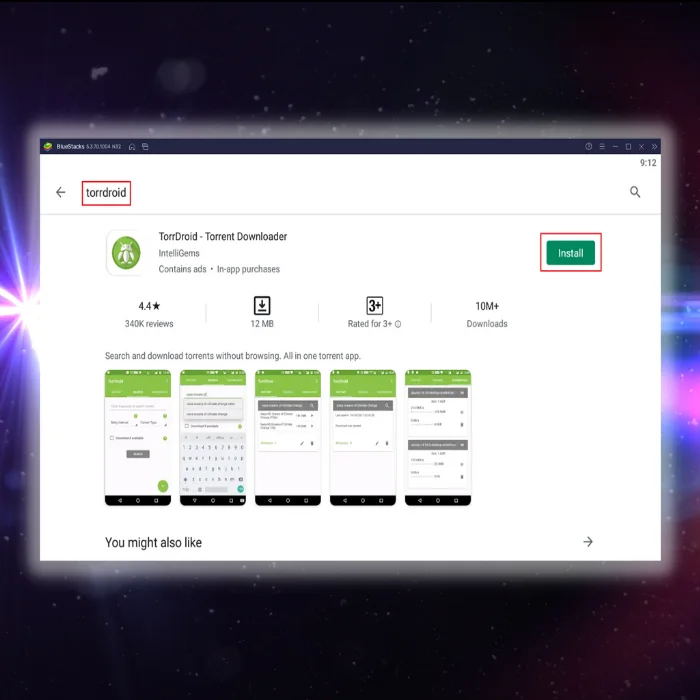
Step 4: Once the installation is complete, open the app, and you can start downloading files on TorrDroid for PC.
Second Method – Download and Install an APK File Installer for TorrDroid for PC
As we have already mentioned, there comes a risk to performing this method as there are no official sources for the APK file of TorrDroid for PC.
Step 1: Using your preferred internet browser, look for a TorrDroid APK through your search engine and download the file.
Step 2: After the download, double-click on the file, and it will automatically install the TorrDroip app on BlueStacks.

Conclusion
After successfully downloading TorrDroid torrent downloader on your computer, you can now start downloading files directly to your computer. Remember, be careful with what you download online, as many fake applications are floating online.
If our guide has helped you, share it with your friends or family so they can use their computers to launch Android applications.
Frequently Asked Questions
Can TorrDroid torrent downloader be downloaded on PC?
TorrDroid can be downloaded on PC by following these steps:
Download the TorrDroid APK file from the Internet.
Transfer the APK file to your PC.
Install the TorrDroid app on your PC using an Android emulator such as Bluestacks or NoxPlayer.
Launch the app and start downloading torrents on your PC!
Is downloading from TorrDroid torrent downloader safe?
When downloading from any third-party site, malware or viruses are always risky. However, TorrDroid has been verified by multiple sources as a safe and secure site. Additionally, TorrDroid employs SSL encryption to protect users’ information further. As long as a good antivirus program is installed on your device, downloading from TorrDroid should not pose any significant risks.
How do I download from TorrDroid torrent downloader?
To download from the TorrDroid torrent downloader, you must first ensure that your device has installed the TorrDroid app. Once you have verified that the app is installed, you can begin the download process by opening the app and selecting the file you wish to download. After selecting the file, you will be prompted to select a download location. Once you have selected a download location, the file will begin downloading.
how to download movies from TorrDroid torrent downloader?
To download movies from Torrdroid torrent downloader, first, install the app from the Google Play Store. Once installed, open the app and search for the movie you want to download. When you find the movie, click on the “Download” button. The movie will then start downloading. Once the download is complete, you can find the movie in the “Downloads” section of the app.


![[Guide] Installing Snapseed for Windows PC](https://cdn.techloris.com/app/uploads/2021/09/snapseed-2.png)

