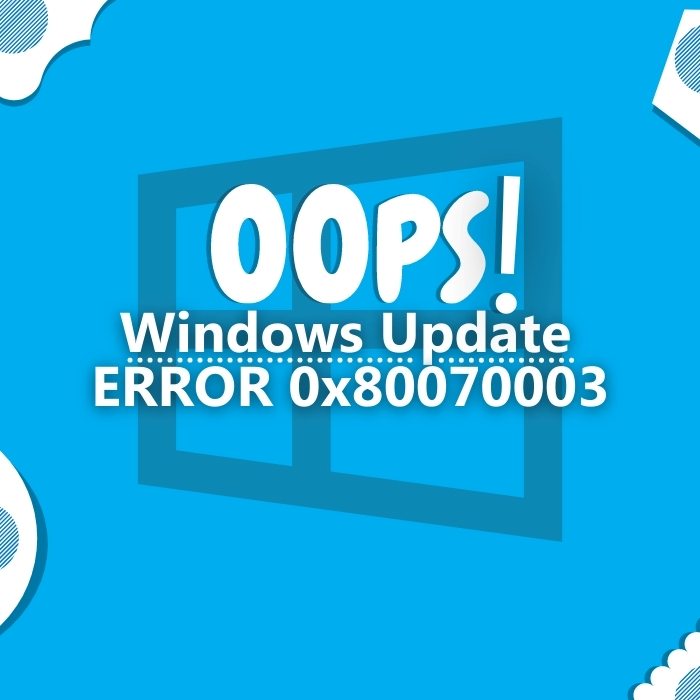7 Ways to Fix Roblox Error 529 – Easy Solutions
Roblox is a popular online gaming platform designed by Roblox Corporation that allows users to create and play games developed by other users. However, sometimes users may encounter errors while playing online multiplayer games such as Roblox, such as error code 529 with the error message “We are experiencing technical difficulties.”
Recommended: To easily install drivers automatically, use the tool below.
What Is Roblox Error Code 529?

The Roblox error code 529 is associated with issues related to authentication and can prevent users from accessing their Roblox account or joining online games. If you’re experiencing error code 529, there’s no need to panic. In this article, we will explore some effective ways to fix Roblox error code 529 and get you back to playing your favorite games on the platform in no time.
What causes this Error Code?
Error code 529 is a common error player encounters while accessing platform games. Below are three common causes of this error and their explanations:
- Network Connection Issues: Roblox requires a stable and fast internet connection to function properly. If your internet connection is weak or unstable, you may experience this error.
- Corrupted Game Cache: The game cache is a temporary storage location where Roblox stores game data. If this cache gets corrupted, it can cause the error code 529.
- Outdated Roblox Client: If you are using an old version of Roblox, it may not be compatible with the latest updates and features of the platform.
How to Fix Roblox Error Code 529
Log Out and Log in Again
Several users have recommended this method as a potential solution to fix Roblox error code 529. It involves logging out of your account and then logging back in. If you are using an Android or iOS device, navigate to the bottom navigation bar of the application, click on “More,” then select “Settings,” and log out.

After logging out, sign back in and check if the error code 529 has been resolved.
Check for Updates
Roblox regularly updates its ecosystem and infrastructure to prevent hacking and exploits. Developers provide these updates, but distributing them to millions of players can result in communication problems, leading to Roblox error code 529. Xbox and smartphone users can easily check for updates through dashboard menus and application stores. However, PC users, especially those using the web browser version, can try revitalizing Roblox by clearing their browsing data and cache. To do this,
- Clear your browsing data and cache by clicking on the “History” button through the “Customize and control Google Chrome” menu or by pressing “CTRL + H” to open your browser’s history. Select “Clear browsing history” from there and clear the cache and other data.

2. Clear the data cookies and any remaining client app data by clicking “View site information” while Roblox is open. While in there, select “Site settings” to clear the data.
3. Re-run Roblox and check if the error code has been resolved.
Check Roblox Server Status
If you encounter the Roblox error code 529, you may wonder if the platform is experiencing a Roblox server outage. To check for server outages, check the game’s official Twitter account for information about their scheduled maintenance period. You must wait until the team resolves the issue if there is an ongoing outage. If not, you can continue with troubleshooting.

Restarting Your Device Or System
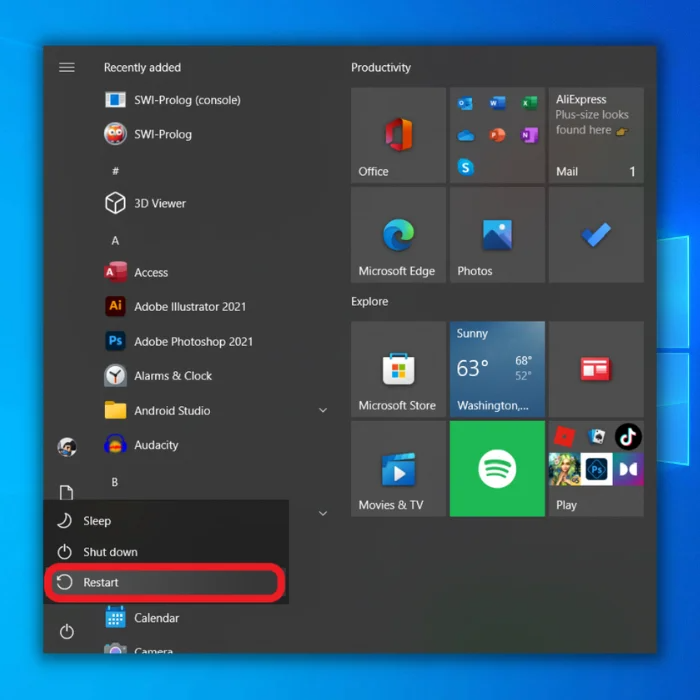
If you encounter issues such as freezing in-game or getting stuck at the log-in screen while playing Roblox, rebooting your device should be a top priority. This is an old trick that many gamers use to resolve problems with multiplayer sandbox platforms. Although Roblox is a web-based game, you may need to restart its client on other devices or refresh your web browser on your PC to avoid unsolvable concerns such as error code 529. While Roblox does not require heavy gaming components, a power cycle can benefit Xbox One or Series X consoles and smartphones.
To power cycle your device completely shut it down and remove the power cable from the main output source. After waiting a few minutes, reassemble everything and boot up your hardware. This will ensure that the operating system of your device has an animated start-up sequence.
Use Roblox Client
Using the web version of Roblox increases the likelihood of encountering error code 529. Roblox can be downloaded and installed from the App Store (iOS) and Google Play (Android) and can also be downloaded onto Xbox One. To download and install Roblox on a Windows PC, you can follow this guide:
- After logging into Roblox, choose any game and click the green “Play” button.

2. A pop-up window will appear indicating that Roblox Player is loading.
Click on “Download and Install Roblox.”
3. Double-click on the downloaded file “RobloxPlayer.exe” to launch it.

4. Wait for Roblox to complete the installation automatically.
Optimize Your Internet Connection
A strong and stable internet connection, especially Roblox, is essential for playing games. Error code 529 may appear due to low bandwidth or a slow internet speed.
Check your internet speed. If its speed is slow, you can try restarting your router or contacting your broadband service provider for assistance.
To ensure a stable connection, connect your device with an ethernet cable. You can also contact your internet service provider to inquire about upgrading your existing internet package for faster speeds.
Contact Roblox Support
Roblox takes customer support and feedback seriously and is dedicated to creating a safe and friendly user environment. If you’re experiencing technical difficulties, visit the Contact Us page and follow the instructions to submit a complaint ticket. A support agent will guide you through the process, and after a few days, you will receive an email from the Roblox team with details on how to resolve Roblox error codes if it persists.
7 Proven Solutions for Roblox Error 529
Roblox Error Code 529 can be frustrating for players who encounter it while trying to enjoy their favorite games on the platform. It is important to understand the potential causes of this error and take steps to prevent it from happening.
By following best practices for internet connectivity and utilizing the resources available for troubleshooting, players can minimize the likelihood of encountering Error Code 529 and get back to enjoying Roblox’s fun and engaging world.